I’m amazed at how many people are using Marketo like a plain-jane email marketing tool. Maybe it’s just my nature to seek out the more efficient, scalable way of doing things, or maybe the true automation functionality in Marketo is simply not well understood by many users.
If you’ve ever pulled me into a conversation about marketing automation, you’re likely to have heard me mention “tokens”–and quite often. This is one of the areas where I believe some of the real, tangible value of an automation tool like Marketo starts to pay off, yet I also know it’s not well utilized or understood by the majority of organizations & users of Marketo.
Tokens are a piece of functionality that can not only save time for those creating campaigns and programs in Marketo–they actually help produce better, more consistent campaigns in the process.
Tokens, defined
 Terminology and naming conventions are always tricky with marketing technologies, and the term “token” can mean a few things, particularly in Marketo.
Terminology and naming conventions are always tricky with marketing technologies, and the term “token” can mean a few things, particularly in Marketo.
A lot of CRMs and email providers use the term token to basically define a mail merge field. Tokens are something pulled from a field in a database to appear in a piece of creative-most often, an email.
This is an accurate definition in Marketo. You can personalize emails with salutations, lead owner details, you name it, with all the data pulled from your CRM or wherever. For lack of a consistent, descriptive name, I call these Field Tokens.
But this sort of usage of a token is pretty duh. It’s not new, and most marketers have been using it for years.
There’s another type of token, though, that’s actually pretty special. I call them Program Tokens, though their usage can extend beyond programs in certain situations.
But for the purposes of this explanation, program tokens are something you set within a Marketo program. It’s not a piece of data unique to a lead (like a field token is). It’s a piece of data unique to a program.
A practical example
Think about a webinar as an example. If you’re like most marketers, a typical webinar’s list of assets looks something like this:
- Invite Email
- Registration Page
- Reminder Email
- Follow Up Email (Thanks for Coming/Sorry We Missed You)
- On-Demand Webinar Page (for watching the recording later)
While each of these are separate assets, and each serves a different purpose, they actually all contain a lot of the same information:
- Title of the webinar
- Date and time
- Event description
- Branding elements: banners, buttons, speaker photos, etc
If you’re the person building out the webinar, think of the amount of times you need to re-enter all of these pieces of info. It’s time-consuming, and it’s where most mistakes happen. The wrong date gets entered, the wrong link to a landing page is posted, the list goes on, and for a webinar especially, a small error can actually be pretty disastrous.
So the benefit of a program token is that you can set a token for something like the date and time of your webinar in one place, and have it automatically used in every area you reference it. Here’s how it works:
- On your webinar program, create a token with a unique name, in this example, let’s call it Webinar Date.
- Set what you want your token’s value to be: March 3, 2014
- Go into each of your assets that references the date of the webinar, and instead of writing the actual date in each, use the token instead. So instead of saying “Join us on March 3, 2014,”, say “Join us on {{my.Webinar Date}}”.
- Once you’ve done this for all your tokens and all your assets, preview and test each asset. They should automatically populate with the information you set at the token level.
So why does this all matter? For a single webinar, you may not exactly be saving much time by creating all these tokens. But suppose you’ve got the date wrong on one reminder email. If you miss it in your QA processes, you’ve got a big problem when your campaign launches.
And then consider the implications if you’re running a webinar every month. Chances are, you’re following the same format for each webinar. If you set tokens for all the event-specific stuff, you can simply clone the first webinar program you created, and just go in and change the tokens to match the new event details. If you do it right, you may not even need to go into the email and landing page editors at all. It can literally take your event production in Marketo down from a few hours to 20-30 minutes.
I’ve been using webinars as the example here, but the concept of tokens can be used in limitless situations in Marketo.
There’s also other, more out of the box ways to use tokens, including things like: graphical elements, embedded videos, hidden form data, and even straight HTML, CSS, and javascript.
Hope this helps!

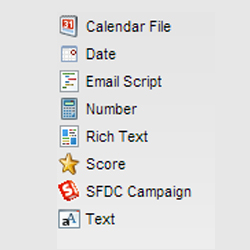
Comments
3 responses to “{{my.Favorite Feature of Marketo}}”
[…] Jeff Shearer’s article titled {{my.Favorite Feature of Marketo}}. […]
[…] Read Jeff Shearer’s article titled {{my.Favorite Feature of Marketo}}. […]
[…] Read Jeff Shearer’s article titled {{my.Favorite Feature of Marketo}}. […]